NSIST Membership
- Web Manager

- Feb 22, 2025
- 1 min read
Updated: Jan 9
Thanks for visiting the NSIST web page. To access the full website you first need to become a NSIST member. This is easy to do. Just click on Join Us in the main header. This will take you to a simple membership form where you just fill in your details and subscribe to a yearly payment. You can cancel at any time. As soon as this is done, you will get an invitation to create a password to gain access to the members only parts of the website.


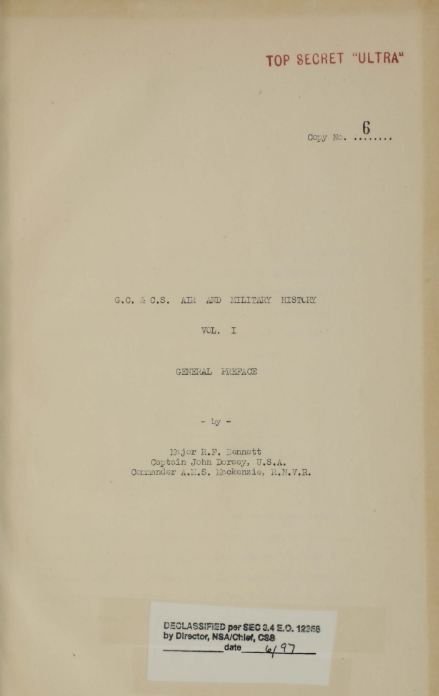


Comments